Manage your contact lists and send newsletters from your site.
Build better newsletters : faster, easier & automated.
AcyMailing is one of the best newsletter automation tools for successful marketing campaigns.
Don’t waste your time reading this huge description 🙅🏼♂️
We’ve made a test website for you to show all the features and even test them 😎
AdSanity is a light ad rotator plugin for WordPress. It allows the user to create and manage ads shown on a website as well as keep statistics on views and clicks though the following set of features:
Advanced Editor Tools (previously TinyMCE Advanced) introduces a “Classic Paragraph” block for the block editor (Gutenberg).
If you are not quite ready to switch to the block editor, or have plugins that cannot be used there (yet), using the Classic Paragraph block is your best option. It lets you to continue to use the familiar TinyMCE editor for most tasks, and at the same time gives you full access to all blocks and new features in the block editor.
Easy to integrate modal with Login and Registration features + inline form using shortcode. Compatible with any theme.
Backup, restore and transfer your WordPress blog in seconds. Based on our award-winning backup technology, trusted by thousands of users. Backup, restore and transfer any WordPress blog.
A COMPREHENSIVE, EASY TO USE, STABLE AND WELL SUPPORTED WORDPRESS SECURITY PLUGIN
WordPress itself is a very secure platform. However, it helps to add some extra security and firewall to your site by using a security plugin that enforces a lot of good security practices.
The All In One WordPress Security plugin will take your website security to a whole new level.
This plugin adds a new Visual Editor widget type that allows you to insert rich text and media objects in your sidebars with no hassle. With Black Studio TinyMCE Widget you will be able to edit your widgets in a WYSIWYG manner using the native WordPress TinyMCE editor, just like you do in posts and pages. And if you are a developer you may still switch back and forth from Visual to HTML mode.
A page builder that is fast & easy, Brizy is a next-gen website builder that anyone can use. No designer or developer skills required. Once you go Brizy, nothing else feels easy!
Creating WordPress pages should be fast & easy. Brizy is a new and innovative way of building WordPress pages visually. No designer or developer skills required. The only tools you'll need to master are clicks and drags.
Business Directory Plugin is the perfect solution for professionals who are looking for a simple directory website builder for WordPress! If you’re not tech savvy, no worries. You can quickly get started by installing this simple plugin. It doesn’t require any developer knowledge whatsoever on your end.
This plugin allows an administrator to change the “site admin email”, without sending a confirmation email from the server. This can be useful for testing purposes, localhost setups, or any other situation where outbound email is disabled. A new “feature” of WordPress 4.9 is that the administrator cannot change the site admin email without an outgoing email setup on the server. This plugin restores the admin’s ability to change this setting without sending a confirmation email. Note that the “site admin email” is the global email used for admin purposes on the site. It is the “from” address when the site sends an email. The “site admin email” may be different from the administrator’s personal user email, which is associated with the administrator’s user account.
Classic Editor is an official plugin maintained by the WordPress team that restores the previous (“classic”) WordPress editor and the “Edit Post” screen. It makes it possible to use plugins that extend that screen, add old-style meta boxes, or otherwise depend on the previous editor.
Classic Editor is an official WordPress plugin and will be fully supported and maintained until at least 2022, or as long as is necessary.
Classic Widgets is an official plugin maintained by the WordPress team that restores the previous (“classic”) WordPress widgets settings screens. It will be supported and maintained until at least 2022, or as long as necessary.
Once activated and when using a classic (non-block) theme, this plugin restores the previous widget's settings screens and disables the block editor from managing widgets. There is no other configuration, the classic widgets settings screens are enabled or disabled by either enabling or disabling this plugin.
Custom Login Page Customizer by Colorlib is an awesome and intuitive login page plugin that helps you personalize your login page and login form directly from the Customizer. Custom Login Page Customizer fully supports the Live Customizer feature and you can see all the changes in real time on your login page and edit them.
Contact Form 7 can manage multiple contact forms, plus you can customize the form and the mail contents flexibly with simple markup. The form supports Ajax-powered submitting, CAPTCHA, Akismet spam filtering, and so on.
WordPress Download Manager is a Files / Documents Management Plugin to manage, track and control file downloads from your WordPress Site. Use Passwords, User Roles to control access to your files, control downloads by speed or by putting a limit on download count per user, block bots or unwanted users or spammers using Captcha Lock or IP Block feature, you may also ask users to agree with your terms and conditions before they download.